The [Edit] menu contains three submenus;
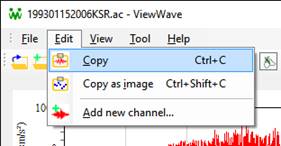
- Copy
- This submenu sends the current graph to the clipboard as a Windows enhanced metafile (EMF). ViewWave creates the EMF data as full vector graphics, so its quality is retained even enlarged.
- Copy as image
- This submenu sends the current graph to the clipboard as a bitmap image. For the difference between [Copy] and [Copy as image], please refer to the section "Copying and pasting graphs".
- Add new channel…
- This creates a new channel of data by an arithmetic operation of two existing channels. You need to specify two channels and multiplying factors to add a new channel.
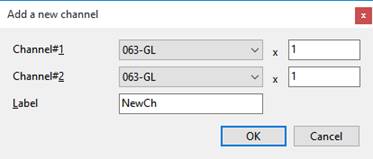
The arithmetic operation is as follows;
xnew(t) = a1·x1(t) + a2·x2(t)
where xnew(t) is acceleration data of a new channel, x1(t) and x2(t) are acceleration data of the existing channels, a1 and a2 are multiplier factors.
The channels #1 and #2 can be selected from the drop-down list boxes and the multiplier factors can be set in the text boxes on the right side. A label to identify the new channel is also required to be set.
 Kashima's Office
Kashima's Office