Preprocessing means processes applying before displaying waveforms. The preprocessing parameters can be confirmed and changed in the [Preprocessing setting] dialog box that can be called from the menu [Tool] -> [Preprocessing…].
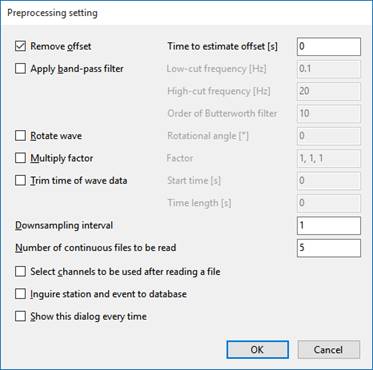
There are the following items;
- Remove offset: removes offsets of strong motion data using average values for the time given as [Time to estimate offset], if checked. If zero is given, the averages in the whole time are used as the offsets.
- Use band-pass filter: applies the band pass filter with given low-cut and high-cut frequencies to strong motion data if checked.
- Rotate wave: rotates the strong motion data in the horizontal plane if checked. Channels must be stored in order of Y (North-South), X (East-West) and Z (Up-Down). [Rotational angle] gives the rotational angle in degrees. If [Rotational angle] is zero and the data file is a BRI AC file, the data is converted to the N000°E and N090°E directions.
- Multiply factor: multiplies strong motion data by given factors. Plural factors separated by commas can be given. Those factors are applied sequentially and cyclically.
- Trim time of wave data: trims the strong motion data by specified [Start time] and [Time length] if checked.
- Number of continuous files to be read: specifies a number of files to be read in case of data files that can have continuous files, such as JMA-95 intensity meter files, Tokyo Sokushin T3W files.
- Select channels to be used after reading a file: shows a dialog box to pick channels to be used after reading a data file, if checked. The dialog box is like below. The left list box has a list of channels contained in the data file. You can move channels that you want to use by double-clicking on the label or the [->] button. Only the channels contained in the list box on the right side are used in ViewWave. This can be utilized to change the channel order from the original one.
- Convert unit from [cm] to [m]: converts unit of length from [cm] to [m] assuming that the original unit is [cm], if checked. ViewWave will multiply acceleration data by 0.01 after reading, and replace [cm] to [m] in unit expressions.
- Inquire station and event to database: inquires information on station and event after reading a data file if checked.
- Show this dialog every time: shows this dialog every time after reading a data file if checked.
 Kashima's Office
Kashima's Office