Miscellaneous settings are arranged on the [Misc.] tab.
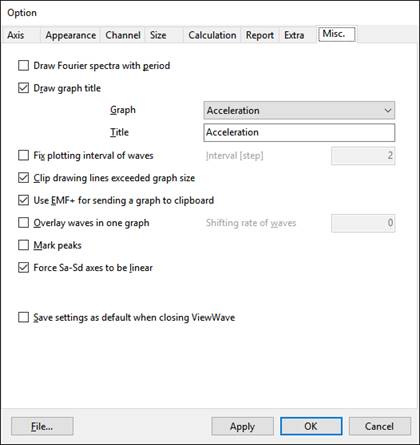
There are following items;
- Draw Fourier spectra with period: takes periods as the horizontal axis for spectra that are functions of frequencies, e.g. Fourier spectrum and Fourier spectrum ratio.
- Draw graph title: draws a title of a graph if checked. The title is drawn above the graph. You can edit the title of each graph.
- Fix plotting interval of waves: fixes an interval of plotting steps for waveforms to the given value if checked. It will be adjusted according to the spacing of plotting intervals if unchecked.
- Clip drawing lines exceeded graph size: clips drawing lines of waves and spectra if checked.
- Use EMF+ for sending a graph to clipboard: uses EMF+ when copy a graph and send to the clipboard, if checked. This is a reminder of development process, and will be needless. Anyway it is kept for the future.
- Overlay waves in one graph: plots all waveforms on one graph if checked. Usually those are plotted on separated graphs.
- Draw auto-correlation on one side: plots auto-correlation coefficients on the single side if checked. The auto-correlation coefficients are also calculated in the negative range, but it must be symmetric.
- Save settings as default when closing ViewWave: saves current settings as default if checked. Those are usually discarded when ViewWave terminates.
 Kashima's Office
Kashima's Office