To display Fourier spectra of the strong motion data, select the menu [View] -> [Fourier analysis] -> [Fourier Spectrum [amplitude]]. The Fourier spectra of all channels will appear in the window.
The time scope of the Fourier analysis can be changed on the [Calculation] tab in the [Option] dialog box. The spectra are smoothed using the Parzen window. The width of Parzen window can be changed on the [Calculation] as well.
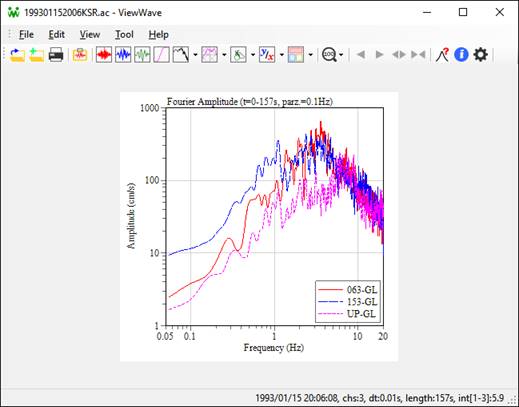
 Kashima's Office
Kashima's Office