There is a possibility that ViewWave can read ASCII-coded text files having different format. ViewWave assumes that there are two styles of data structure. One is a row-column style, and another is a channel-block style.
In the row-column style, a line has all channel data sampled at the same time, and data at the next step are in the following line. The row-column style may have some header lines. As the first data, after the header lines, channel labels can be placed. Comma-separated-values (CSV) files are usually in this style.
In the channel-block style, all data of each channel are written in a block, and blocks are stored in a file sequentially. The channel-block style files can have some header lines and each channel block can have some channel header lines. BRI AC files and major US strong motion files are in this style.
ViewWave shows a dialog box to ask the way to read the data file, if an unknown file is specified. To read a CSV file, the following parameters are required.
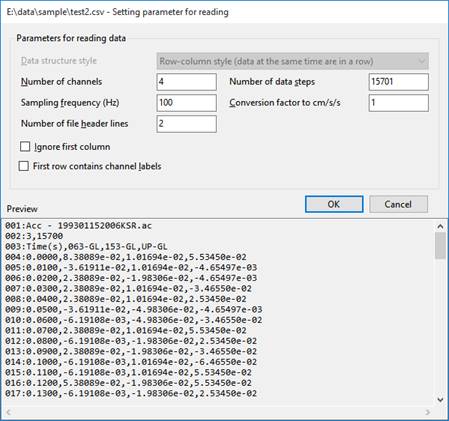
- Data structure style: specifies data style described above. This is fixed to “Row-column style” in case of CSV files.
- Number of channels: is a number of channels containing in the data file, excluding ignored first column.
- Number of data steps: is a number of steps of data, excluding a channel label line.
- Sampling frequency: is a sampling frequency of data.
- Conversion factor to cm/s/s: is a value to be multiplied by data.
- Number of header lines: is a number of header lines to be skipped. If the file has a row of channel labels, exclude it.
- Ignore first column: ignores the first data in each line if checked. When each line has time as the first value, it must be checked.
- First row contains channel labels: let ViewWave get channel labels from the first line if checked.
To read a text file, [Data structure style] can be selected from “Row-column style” and “Channel-block style.” If “Channel-block style” is selected, some other parameters are required.
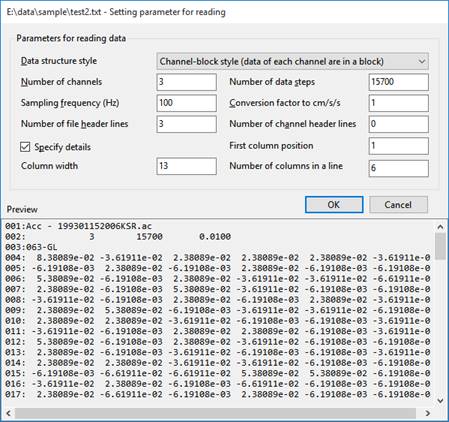
- Number of channel header lines: is a number of channel headers in each channel block to be skipped.
- Specify details: enables to set the following options in addition;
- First column position: specifies start position of data in each line.
- Column width: is a width of each column.
- Number of columns in a line: is a number of data written in a line.
 Kashima's Office
Kashima's Office