There are two ways to send a graph to Windows clipboard. The [Copy] submenu in the [Edit] menu sends the current graph to the clipboard as a Windows enhanced metafile (EMF) data. The [Copy as image] submenu in the [Edit] menu sends the current graph to the clipboard as a bitmap image. Shortcut keys [Ctrl] + [C] and [Ctrl] + [Shift] + [C] are allocated to [Copy] and [Copy as image] functions, respectively.
The graph sent to the clipboard can be pasted into your document as usual.
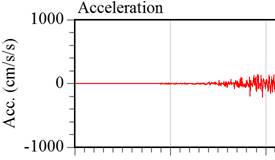
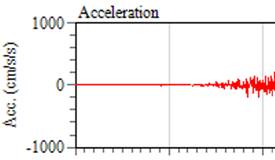
 Kashima's Office
Kashima's Office