A report is a combination of various graphs. ViewWave can have several reports defined by users.
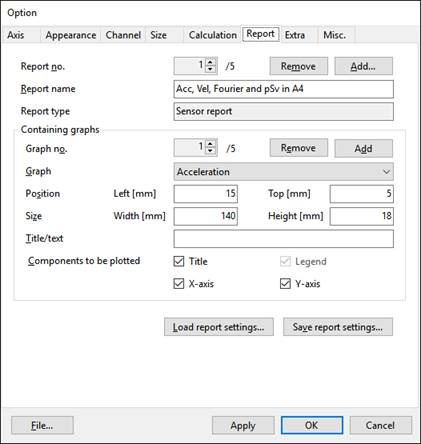
There are three types of report;
- Combination report: contains some of present graphs. It can contain relation graphs and particle orbit graphs in addition to waveforms and spectra.
- Channel report: contains waveforms and spectra of a single channel.
- Sensor report: contains waveforms and spectra of a single sensor. A sensor consists of three channels of records sequentially stored.
To add a report, click [Add…] button on the upper right corner. A context menu asks you to choose a report type.
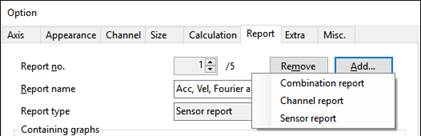
An added report primarily has an acceleration waveform. You may change the graph type, the position and the size of the graph. The upper left corner is the origin of the coordinate system. The position of the graph is specified by the coordinates of the upper-left point of the graph. The unit of the position and size of graphs is millimeter. You can add another graph by clicking [Add] button in the [Containing graphs] group box.
In addition to the graphs of strong motion data, [Text box] can be selected as a graph. You can add some message to the report and use the placeholders in the message.
 Kashima's Office
Kashima's Office